







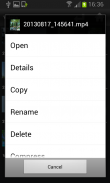


File Selector/Explorer

File Selector/Explorer의 설명
FS (File Selector) has two main functions:
1) when you start from the main screen, which acts as a normal file browser.
2) when you start from another application, in this case acts as a file selector that allows the user to select any type and number of files.
It is useful so that other applications can avoid the need to build a utility for selection of images, videos or any other files.
It has the usual functions of a file explorer:
Open, Share, Search, Show Details, Copy, Move, Rename, Zip, Unzip, Sort by, View By, Create new file or folder, etc..
It also allows application management, creating shortcuts to folders and of course the multi-selection.
Note: This version is not designed for tablets, is being used the default compatibility mode. Soon we will create a design for tablets.
Thank you for trusting us.
Tags: file selector, file explorerFS (파일 선택)는 두 가지 주요 기능이 있습니다 :
1) 당신은 일반 파일 브라우저 역할을하는 메인 화면에서 시작할 때.
2) 다른 응용 프로그램에서 시작할 때,이 경우 사용자가 파일의 모든 유형과 번호를 선택할 수있는 파일 선택기 역할을합니다.
다른 응용 프로그램은 이미지, 비디오 또는 기타 파일의 선택을위한 유틸리티를 구축 할 필요가 없도록 할 수 있도록 유용합니다.
그것은 파일 탐색기의 일반적인 기능을 가지고있다 :
개방, 공유, 검색, 표시 사항, 복사, 이동, 이름 바꾸기, 우편 번호, 지퍼, 정렬 등 새 파일 또는 폴더를 생성하여 볼 수 있습니다.
또한 폴더에 대한 바로 가기를 만드는 응용 프로그램을 관리 할 수 있습니다 물론 다중 선택을의.
참고 :이 버전은 알약을 위해 설계되지 않은 경우, 기본 호환성 모드를 사용하고 있습니다. 곧 우리는 정제를위한 디자인을 만들 것입니다.
우리를 신뢰 해 주셔서 감사합니다.
태그 : 파일 선택, 파일 탐색기






























